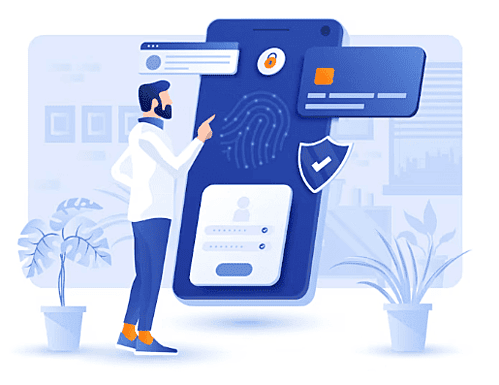Zoho Sign - The Future of Signing is Here
Say goodbye to paper trails. Say hello to seamless, secure digital signatures.
Zoho Sign is a cloud-based digital signature app designed for the modern business. Legally valid, fully compliant, and incredibly easy to use — it’s your all-in-one solution to sign, send, and manage business documents digitally.
- 80% faster document turnaround time
- Aadhaar eSign & eMudra eKYC
- Signing documents on the go
- Bank - Grade Security

Out of the box integrations



Why Zoho Sign?
Zoho Sign readily integrates with Aadhaar eSign, eStamping, eMudhra eKYC, and the business documents signed with this integration are legally valid under the provisions of Section 3A of the Information Technology Act, 2000.
100% Paperless. Truly Effortless.
No printing. No scanning. No courier delays. Just upload, sign, and send – all within seconds.
Legally Valid. Globally Compliant.
Backed by the IT Act (India), eIDAS (EU), and ESIGN (US). Each signature carries a verifiable audit trail with timestamp and signer IP.
Aadhaar eSign & DSC Ready
Enable Aadhaar-based eSign or Digital Signature Certificates (DSC) for documents that demand legal-grade authentication.
Bank Grade Security
Data encryption, multi-factor authentication, and tamper-proof audit logs keep your documents safe and secure at all times.
Workflows That Work for You
Define signing order, set reminders, get instant notifications, and automate repetitive workflows.
Integrates Seamlessly
Works perfectly with Zoho CRM, Zoho People, Zoho Books, Gmail, Office 365, Microsoft Teams, and more.
💼Use Cases Across Business Functions
Anywhere. Anytime. Any Device.
Sign documents on the go — whether you’re in the office or at 30,000 feet. Zoho Sign is accessible via web, mobile apps, and browser extensions.
Ready to Go Paperless?
Experience the power of digital signing with Zoho Sign — trusted by thousands of businesses worldwide.
📞 Need a demo or consultation?
Call us at +91 9873715752 or email connect@kalkillp.com
We'll help you implement Zoho Sign tailored to your business needs.
Simplify paperwork for citizens and businesses.
Zoho Sign FAQs – Digitally Sign Documents with Ease